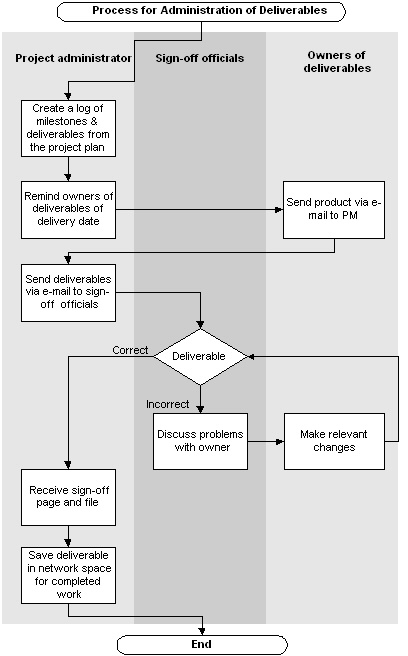1. |
Create a statement of milestones and deliverables from the project plan |
|
"Copy and paste" the MS Project plan to an Excel workbook – this becomes
the statement for milestones and deliverables (Milestone & Deliverable Log).
When a project manager makes any changes to the project plan, he informs his/her
project administrator of these changes so that the M & A statement can be updated. |
2. |
Remind owners of deliverables of delivery date |
|
As agreed upon with the project manager, the project administrator reminds
the owners of deliverables shortly before the delivery date. Any problems are
referred to the project manager. |
3. |
Send product via e-mail to PA |
|
Once the deliverable has been completed, it is sent via e-mail to the project administrator. |
4. |
Send deliverable via e-mail to sign-off officials |
|
Each deliverable must be revised and signed off by pre-identified persons before it is
recorded as completed. Depending on the nature of the deliverable, up to three people can
be responsible for this, e.g. the program manager. Each deliverable is accompanied by a
cover page bearing the name of the deliverable, the project manager, the owner of the
deliverable, the sign-off officials and the target date of the deliverable. |
|
DELIVERABLE INCORRECT |
1. |
Discuss problems with owner |
|
The responsible person checks anything obscure or incorrect with the owner of the deliverable. |
2. |
Make the relevant changes |
|
If agreement has been reached between the owner and the person signing off the deliverable, the owner makes the necessary changes. |
|
DELIVERABLE CORRECT |
1. |
Receive sign-off page and file |
|
The project administrator checks that all sign-off pages linked to a specific deliverable have been collected before recording the deliverables as completed. The sign-off pages are then filed for future reference. |
2. |
Save deliverable in network space for completed work |
|
The project administrator saves the correct deliverable on the network space for completed deliverables. |